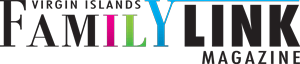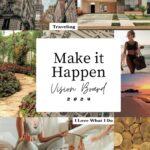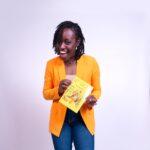As we enter a new year, it’s the perfect time to declutter and organize various aspects of our lives. While physical spaces often come to mind when thinking about decluttering, it’s equally important to pay attention to our digital devices. Our smartphones, tablets, laptops, and computers can quickly become cluttered with unnecessary files, apps, and data, affecting their performance and overall productivity. In this article, we will look at practical tips on decluttering effectively and discuss the benefits of maintaining a clean and organized digital environment.
Assess Your Digital Landscape
Before diving into decluttering, it’s essential to assess the current state of your digital landscape. Start by evaluating your devices and identifying areas that need attention. This could include emails, excessive apps, duplicate files, unused software, disorganized folders, pictures, and videos. Take note of any performance issues or storage limitations you may be experiencing. Understanding the scope of the clutter will help you prioritize and plan your decluttering process effectively.
Once you have assessed your devices, create a checklist or a to-do list to keep track of the tasks you need to complete. Breaking down the process into smaller steps will make it more manageable and less overwhelming. Note that this will take time; it is not a one-day job.
Clear Out Unnecessary Files and Apps
One of the primary culprits of digital clutter is an accumulation of unnecessary files and apps. Over time, we tend to accumulate photos, videos, documents, and other files that we no longer need. Similarly, apps that were once useful may now be outdated or redundant.
Start by going through your files and deleting anything that is no longer relevant or important. Be cautious not to delete anything you might need in the future; consider backing up important files to an external hard drive or cloud storage as a precaution.
Next, turn your attention to apps. Review the apps on your devices and uninstall those that you no longer use or need. Not only will this free up storage space, but it will also reduce distractions and improve device performance.
Organize Your Digital Folders and Files
A cluttered digital folder structure can make it challenging to find the files you need when you need them. Take some time to organize your files into logical folders and subfolders. Create a system that makes sense to you, whether it’s organizing by project, category, or date.
Consider renaming files with clear and descriptive names to make them easier to find in the future. Additionally, take advantage of tagging or labeling features offered by your operating system or file management software. These tools can help you quickly locate files based on specific criteria or keywords.
Streamline Your Digital Workspace
In addition to decluttering your files and apps, it’s crucial to streamline your digital workspace for improved productivity. Start by organizing your desktop or home screen, removing any unnecessary icons or widgets. A clean and minimalist workspace can help reduce distractions and make it easier to focus on the task at hand.
Take advantage of productivity tools and software that can help you stay organized and efficient. Calendar apps, note-taking applications, and task management tools can help you prioritize and manage your digital tasks effectively.
Special Tips Just for Emails
Email has become an essential tool for communication. However, with the constant influx of messages, it’s easy for our inboxes to become cluttered and overwhelming. A cluttered email inbox not only hinders productivity but also adds unnecessary stress.
- Unsubscribe from Unwanted Emails: Take some time to go through your inbox and identify the senders that no longer provide value or interest to you. Unsubscribe from these mailing lists to reduce the number of unnecessary emails you receive. Most emails have an unsubscribe link at the bottom, making it easy to opt-out. By doing this, you’ll significantly reduce the clutter in your inbox.
- Create Folders and Labels: Create folders based on distinct categories such as work, personal, subscriptions, etc. This way, you can easily sort incoming emails into their respective folders, keeping your inbox neat and tidy. Additionally, consider using labels or tags to further categorize your emails within each folder. This will allow you to quickly locate specific emails when needed.
- Use Filters and Rules: Filters and rules are powerful tools that can automatically sort incoming emails based on specific criteria. Take advantage of these features to streamline your email management process. For example, you can set up filters to automatically move emails from certain senders or with specific keywords directly into designated folders. This will save you time and ensure that important emails are easily accessible.
- Regularly Delete and Archive: To maintain a clutter-free inbox, it’s important to regularly delete or archive emails that are no longer needed. Delete any irrelevant or outdated emails to free up space and reduce visual clutter. For important emails that you may need to refer to in the future, consider archiving them instead of keeping them in your inbox. Archiving allows you to store emails in a separate folder while still having the ability to search and retrieve them when necessary.
As we embrace the new year, decluttering our digital devices should be high on our priority list. Remember, decluttering is not a one-time task but an ongoing process. Regularly review and maintain your digital devices to ensure they remain clutter-free throughout the year.